
Recommended: Post New or used items, service or Job Advertisements to millions of real buyers on the new OLX KENYA Platform!!. Its Free
The bad experience you encounter after downloading your favorite documents, videos, and other useful files to the internet in RAR or other archive format only to find its password protected. For such situations you will need remove RAR Password to access files. In this article, i will show you 3 Simplest Steps to Remove Password from RAR File.
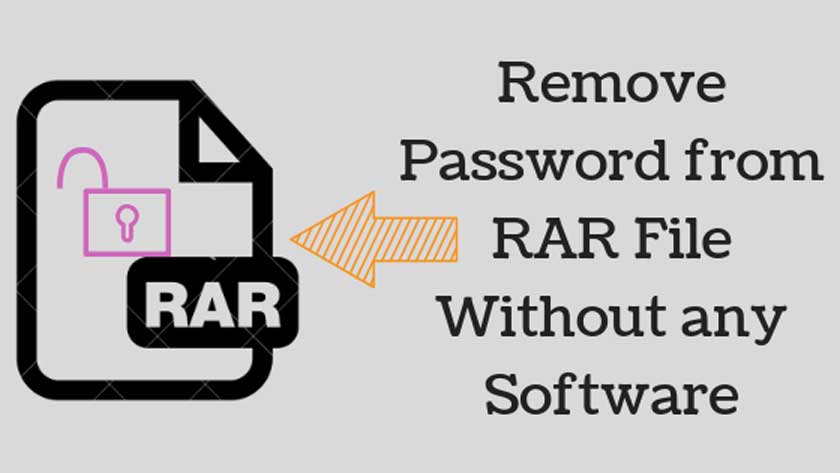
Some expert users have put command lines in a batch file that functions as a free password breaker for RAR files in order to assist non-technical users in cracking password-protected RAR files quickly and simply.
?Advertise, post your services either new or used items and
make money on this newly launched FREE PLATFORM!!
Read Also: How to create unlimited gmail accounts without phone verification
Using the BAT file, you may run commands on your local computer without causing any damage to your machine or data privacy. In order to browse at the codes, you can open the batch file with Notepad.
In order for the BAT file to be able to launch the software, make sure that WinRAR has been installed to C:Program FilesWinRAR on your machine.
Method 1: Remove Password from RAR File using cmd
Steps to remove RAR Password with CMD
- Download BAT file for cracking RAR password.
- Double click the BAT file and run it. Now enter the file name and location of the RAR file that you want to unlock.
- Open the folder that contains the RAR file.
- Copy the full name, including the .rar extension, and paste it in the window, then press Enter.
- Right click the folder name in the address bar of File Explorer, choose Copy address, then paste the full address in the window and press Enter.
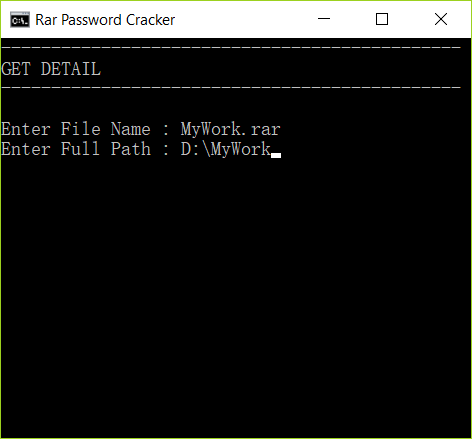
This method might take some time to finish depending on password complexity, but it is free for use. It usually only works for numeric passwords.
Suggested for you: Apps that will pay you real cash for using them.
Read also: Common signs your phone is hacked
Method 2. Remove Password from RAR File Using Notepad
The process to remove Password from RAR File using Notepad is quite simple and does not necessitate the use of any software. Notepad is a pre-installed application on your computer. Now, to unlock the RAR file using Notepad, follow the methods outlined in the following section to remove RAR Password.
Steps.
- Right click on the locked RAR file, select Open with > Choose another app, then select Notepad.
- On Notepad, click Edit > Replace…, then replace the following two items.
- Replace Ûtà with 5^3tà’
- Replace ‘IžCO with IžCO
- Save the file. Now use your Archive tool to extract the RAR file. You will find that you are not asked for any password to open the file.

Method 3: Remove password from rar file online
This step helps you to remove RAR Password Online
This approach allows you to delete the password from a RAR file without having to use any software. This approach, on the other hand, first turns the RAR file into a Zip file. It also unlocks the RAR file while converting it to a zip file in the meanwhile. This online trick to remove password from rar file is the best and simplest of all. You can now find the instructions to convert and unlock the RAR file into a zip file on the internet.

Steps to remove rar password
- First of all, open the online zip converter.
- Now, search your locked RAR file from the device or drive by clicking on “Browse“. You can also paste the URL of the file to be converted into a zip file. Moreover, it also allows you to select the file from the Dropbox.
- Now, click on the Convert file.
- This site will upload the RAR file to its server and then convert it to zip file. This involves the removal of the password from the RAR file.
- Now download the Zip file. This downloaded zip file will be present without a password and can be easily opened.
In this way, the RAR file password can be easily removed and get converted into a zip file.
Dont miss: Latest hack to increase telegram members
Our readers asked
How remove rar password online free
How to remove rar file password using notepad
Bat file for cracking rar password
How to remove winrar password without software
How to recover lost rar password
How to remove password from rar file in android
⚡Recommended: Post your new or used items on new olx platform with
unlimited storage and access to premium features. >>Get started<<




![[100%] How to hack mshwari loan limit in 3 Easy steps 8 hack mshwari loan limit](https://in-kenya.co.ke/wp-content/uploads/2021/12/hack-mshwari-loan-limit-150x150.png)







